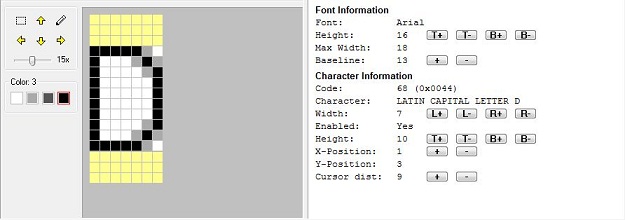Character Editor Panel
Here you can edit the character: edit the pixels, change character's height, width, etc.
Click the image to view large size.
| Character Editor | ||
 |
Marquee to select pixels | |
 |
Shift Up one row | |
 |
Pencil to draw pixel | |
 |
Shift Left one column | |
 |
Shift Down one row | |
 |
Shift Right one column | |
| Font Information | ||
| Font Height: |  |
Insert a row at the top of the font |
 |
Delete a row at the top of the font | |
 |
Insert a row at the bottom of the font | |
 |
Delete a row at the bottom of the font | |
| Baseline: |  |
Increase font baseline |
 |
Decrease font baseline | |
| Character Information | ||
| Width: |  |
Insert a column at the left side of the character |
 |
Delete a column from the left side of the character | |
 |
Insert a column at the right side of the character | |
 |
Delete a column from the right side of the character | |
| Height: |  |
Insert a row at the top of this character |
 |
Delete a row at the top of this character | |
 |
Insert a row at the bottom of this character | |
 |
Delete a row at the bottom of this character | |
| X-Position: |  |
Increase X position of this character |
 |
Decrease X position of this character | |
| Cursor Dist: |  |
Increase cursor distance of this character |
 |
Decrease cursor distance of this character | |