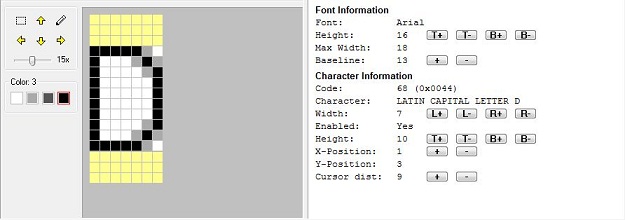Edit Characters
After import an installed font, you maybe need to edit the characters, or even the font information.
Change Font Height
- Menu: Edit > Font Height > Insert Top (Insert Bottom, Delete Top, Delete Bottom)
Change Font Baseline
- Menu: Edit > Font Baseline > Increase (Decrease)
Change Character Height
- Menu: Edit > Character Height > Insert Top (Insert Bottom, Delete Top, Delete Bottom)
Change Character Width
- Menu: Edit > Character Width > Insert left (Insert right, Delete left, Delete right)
Change Character X-Position
- Menu: Edit > Character X-Pos > Increase (Decrease)
Change Character Cursor
- Menu: Edit > Character Cursor > Increase (Decrease)
You can do all the above editing from the Character Editor Pane.
See the details at Character Editor Page.
Click the image to view large size.